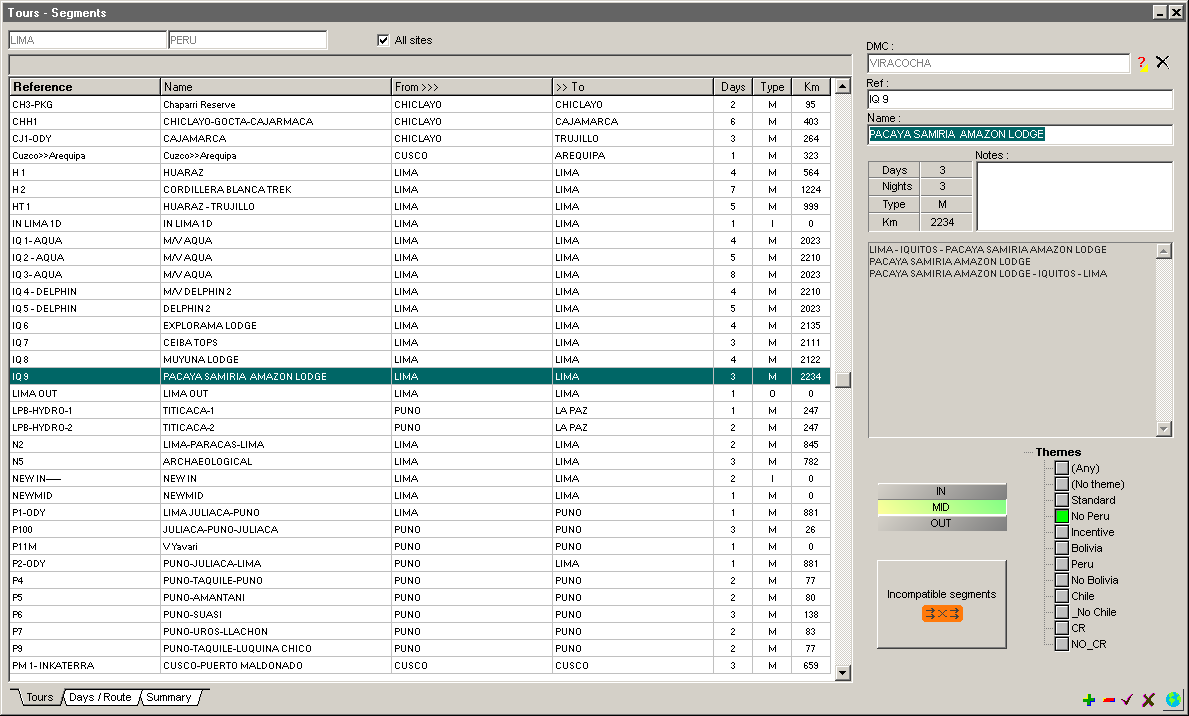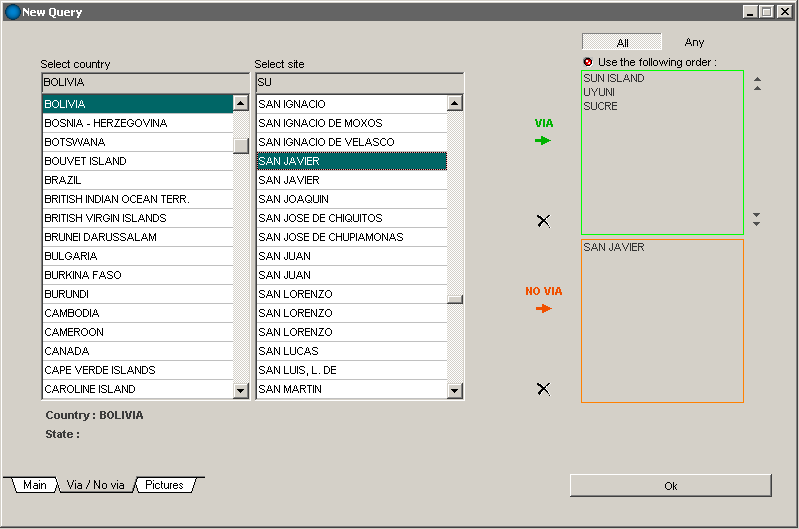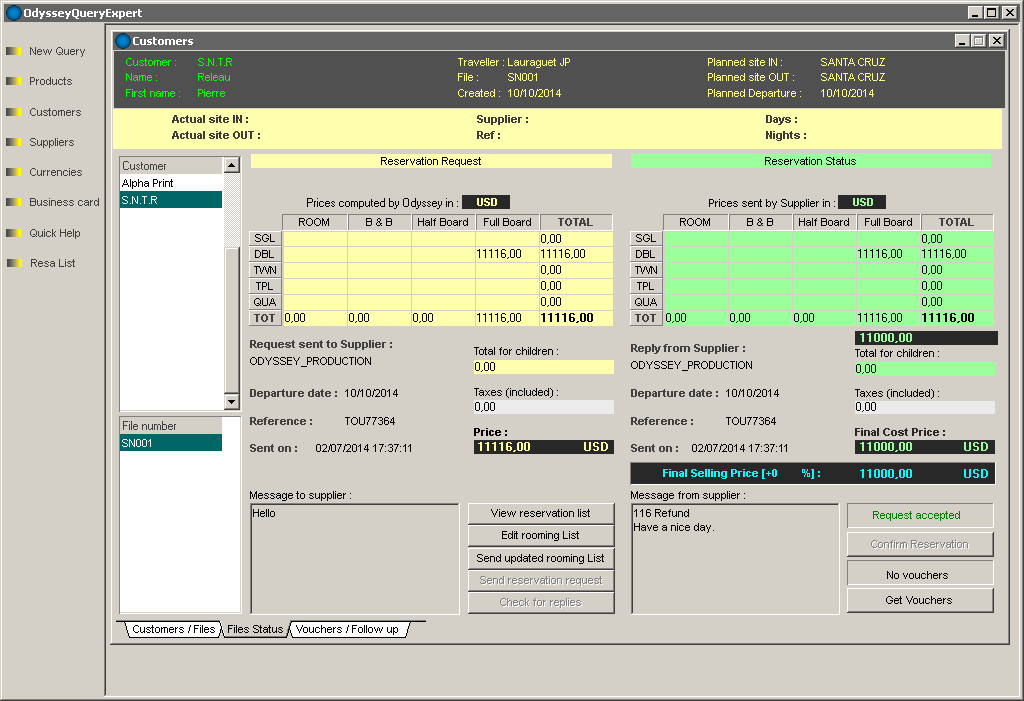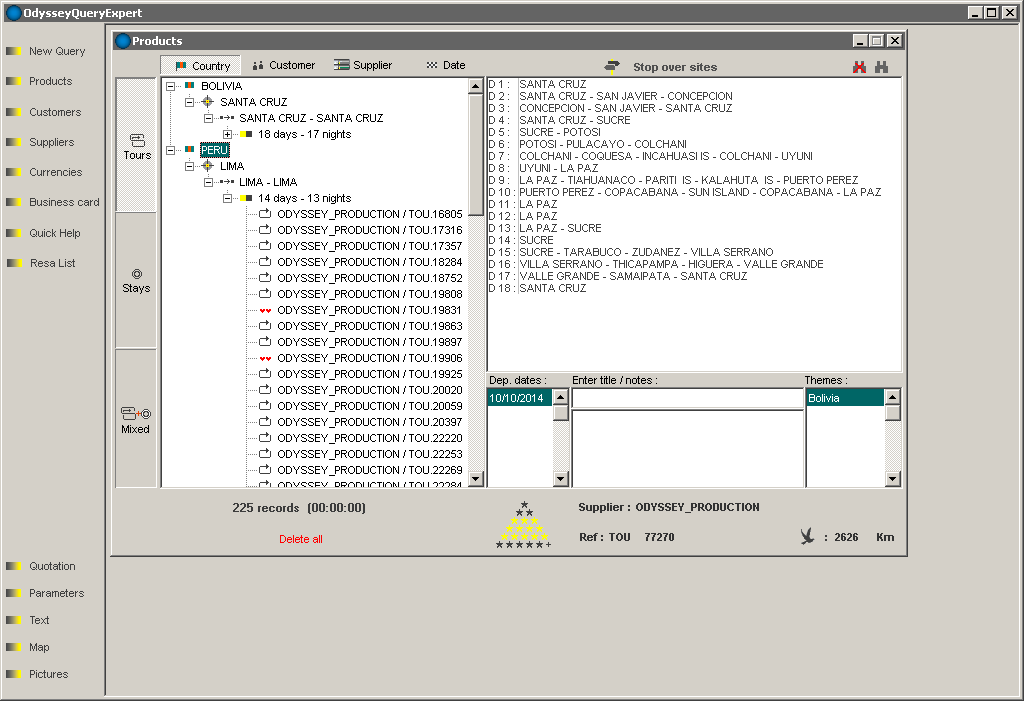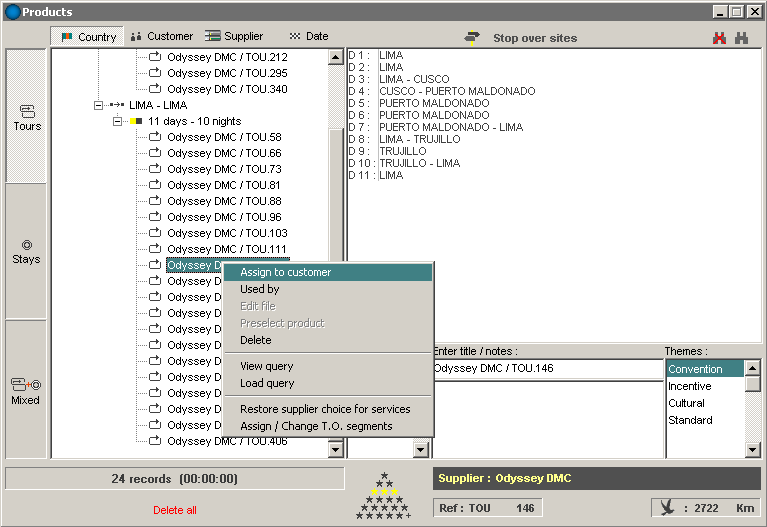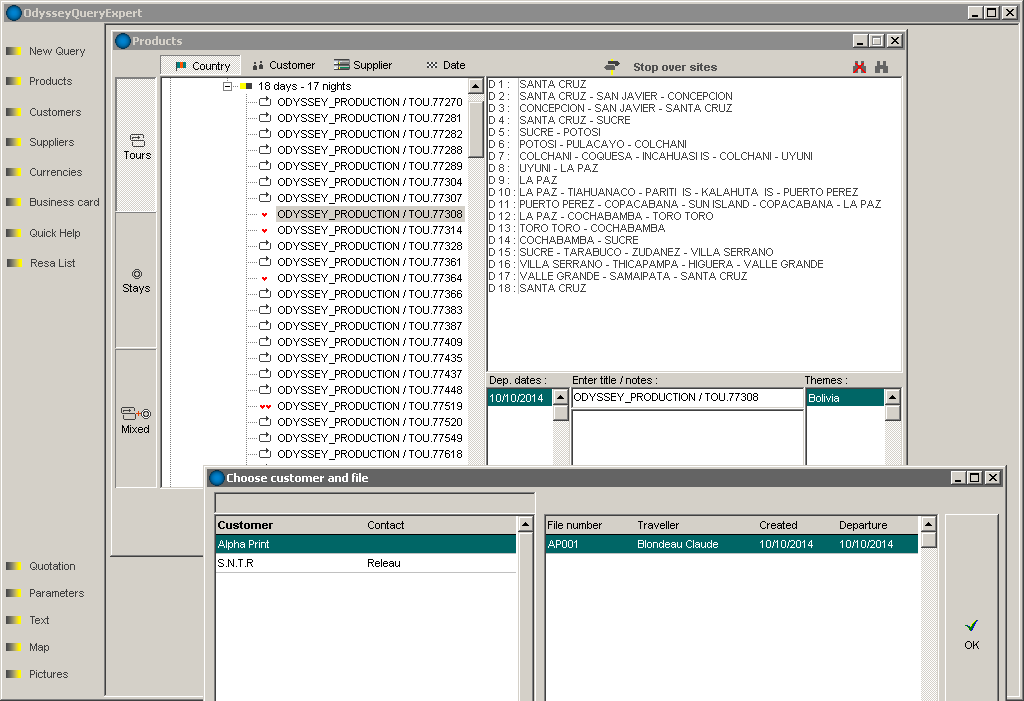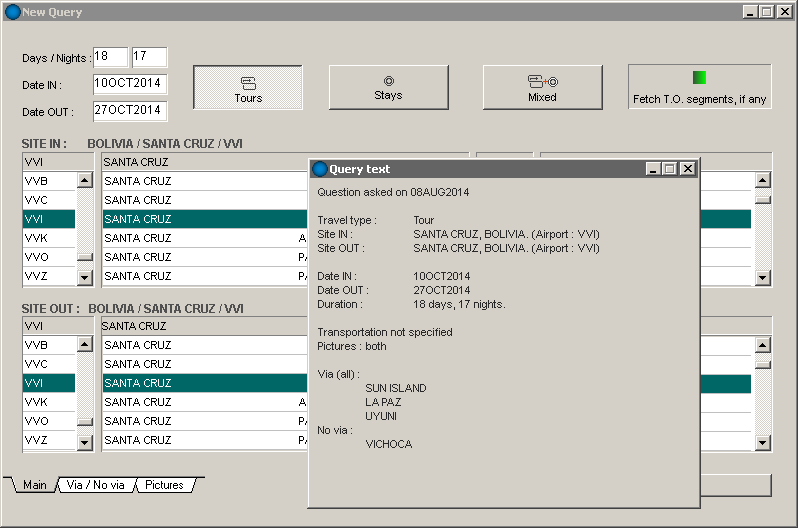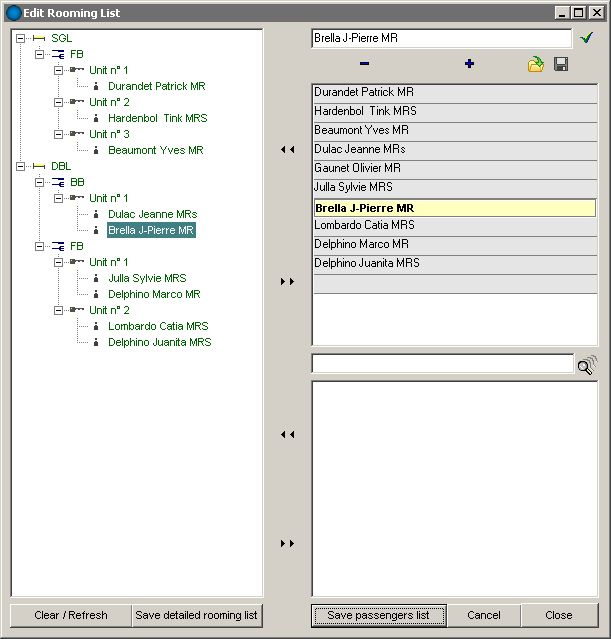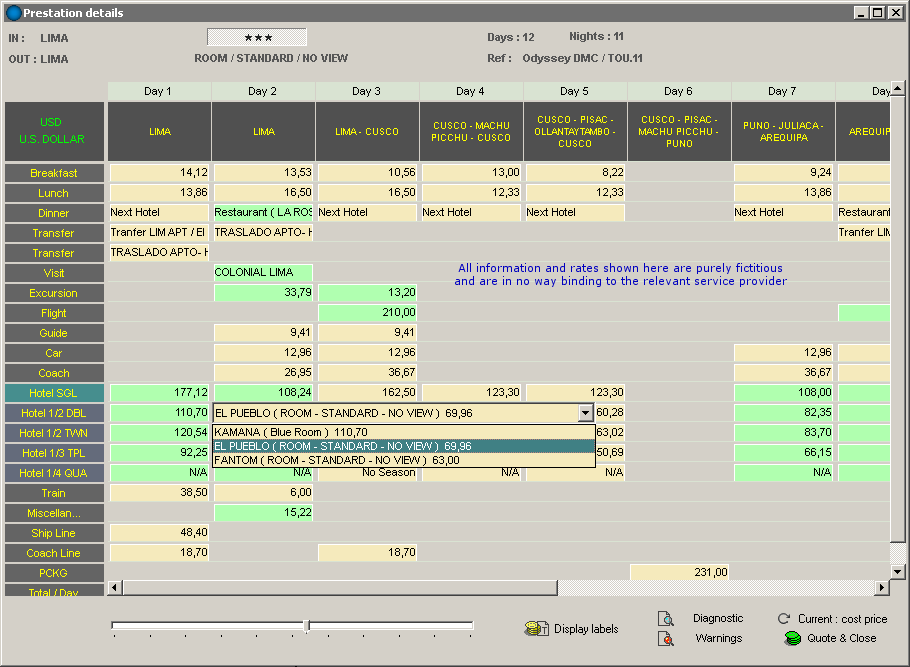With OdysseyQueryExpert, offering to travelers products best suited to their needs...
... will get really easy.
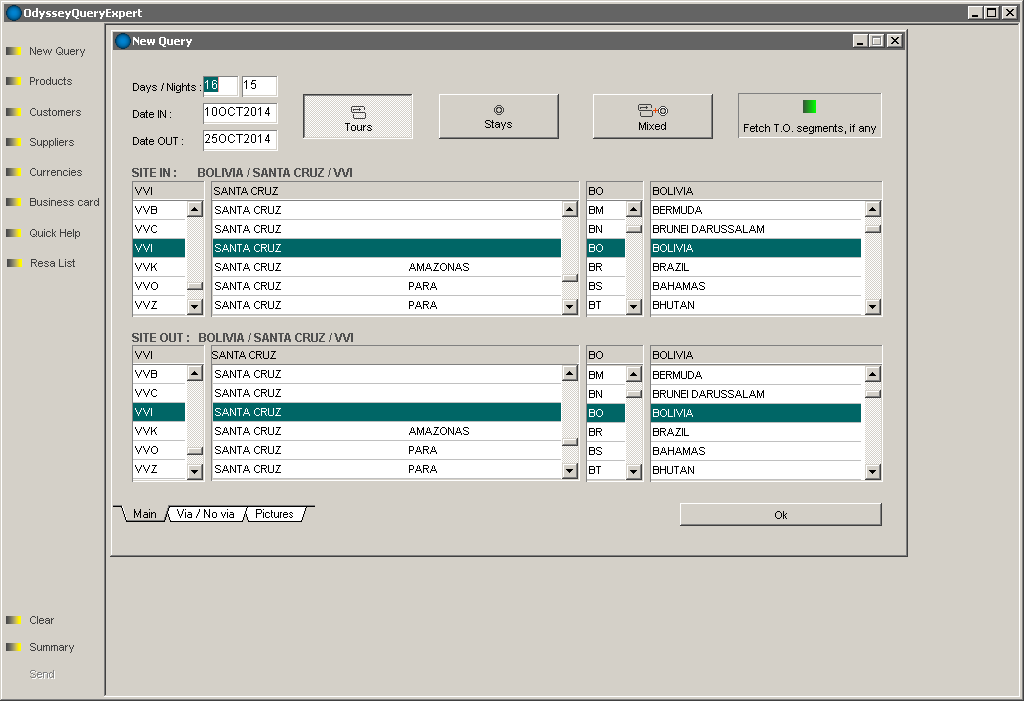
1 ![]() Check what your suppliers have to offer.
Check what your suppliers have to offer.
• Enter the basic criteria (destination, duration, departure date and type of travel) [snapshot]
• Add other landmark sites, as needed (the more you add, the more appropriate the answers you get).
• Choose whether you want to get pictures.
• Finally select the supplier and send the request.
2 ![]() Browse the results
Browse the results
• Getting them takes but a few minutes [snapshot]
• Select one.
• Assign it to your Client's file [snapshot]
• Only then do you need to enter the rooming list. The quotation is computed by OdysseyQueryExpert itself. [snapshot]
• The quotation will also be based upon other parameters, like:
- The global service level,
- The boarding plan,
- Options for car rentals, buses, trains
- Even at that stage, the departure date can still be modified.
• If the product allows for such, it is possible to pick specific services in a list [snapshot]
4 ![]() Once you have the detailed quotation
Once you have the detailed quotation
• (and your client's agreement) you can proceed to make the reservation request, [snapshot]
5 ![]() Finalize the file
Finalize the file
• Your supplier will be notified, and send you the answer.
• Send the confirmation.
• Print the file for your client, with all the relevant details (description, map, pictures, quotation) [print pdf document] [save as html]
• Print the received vouchers. [snapshot]