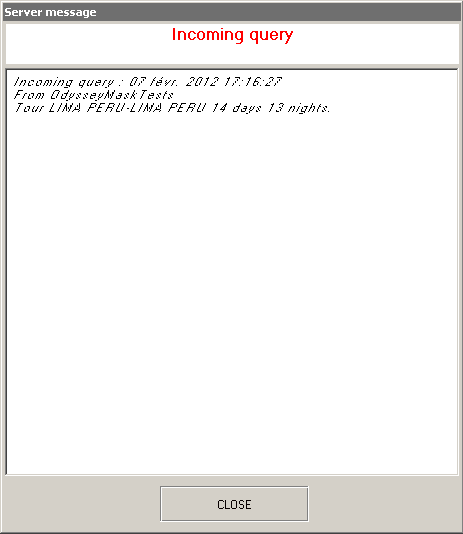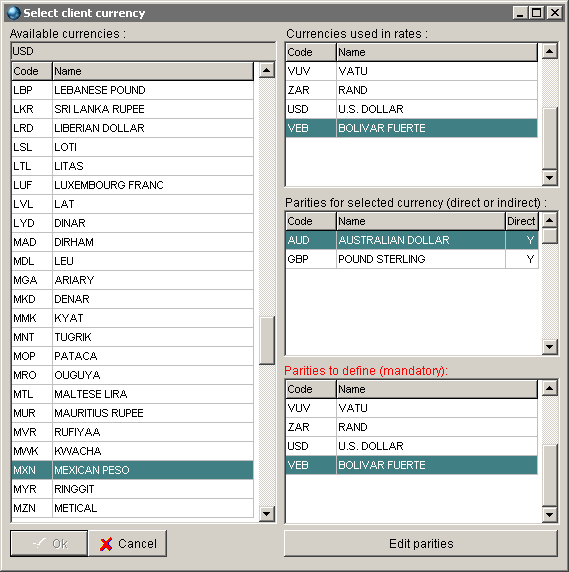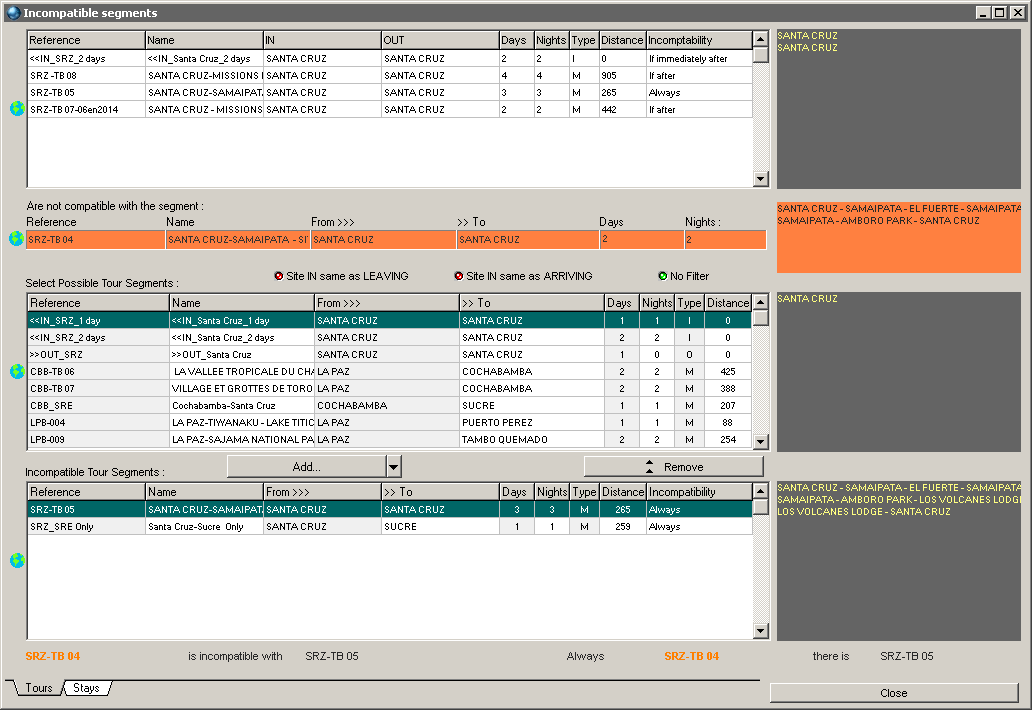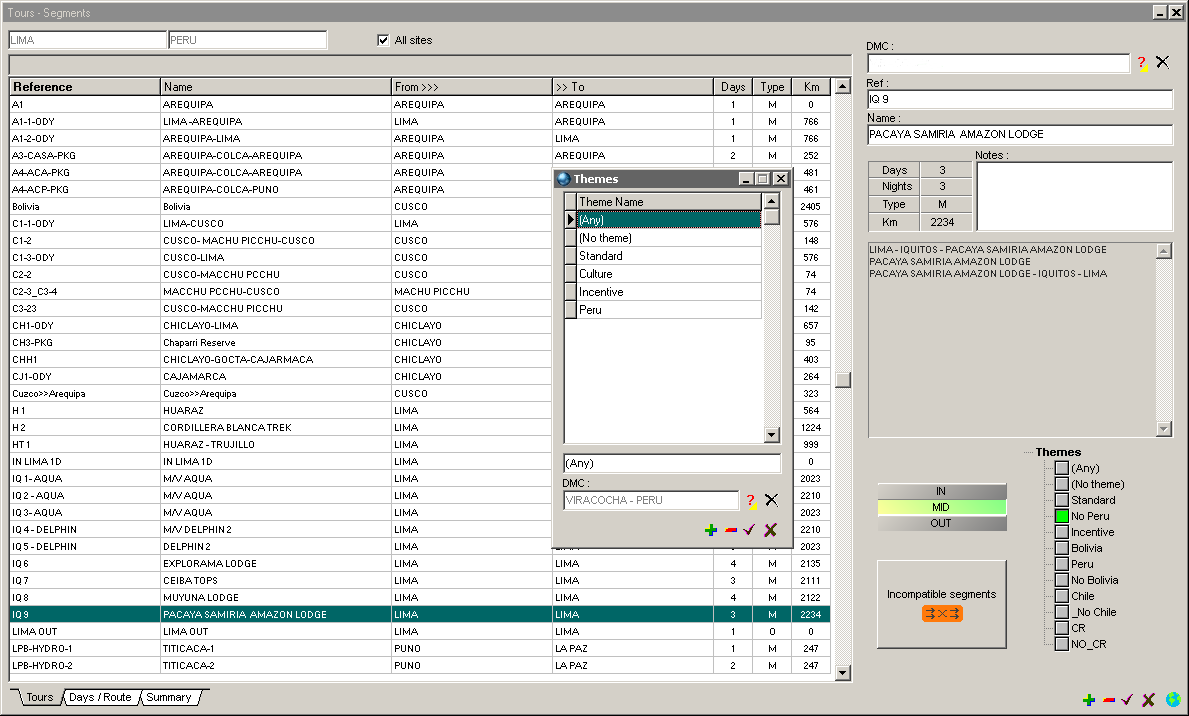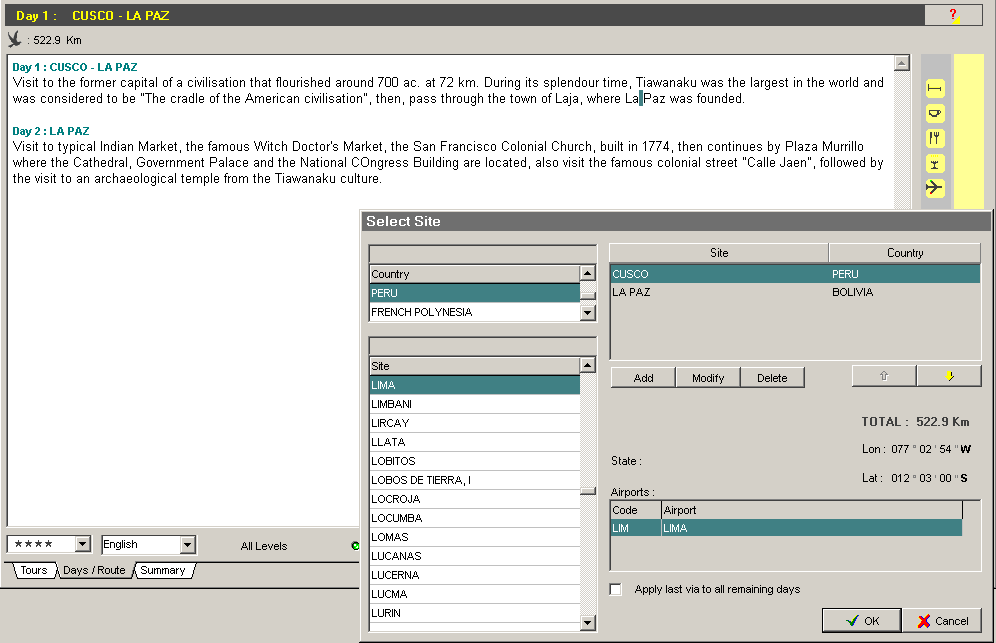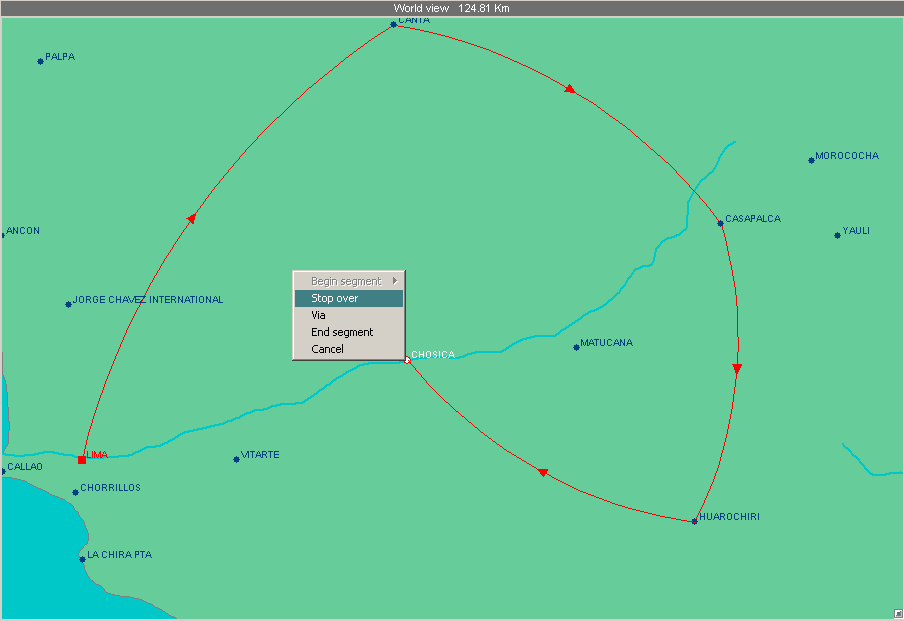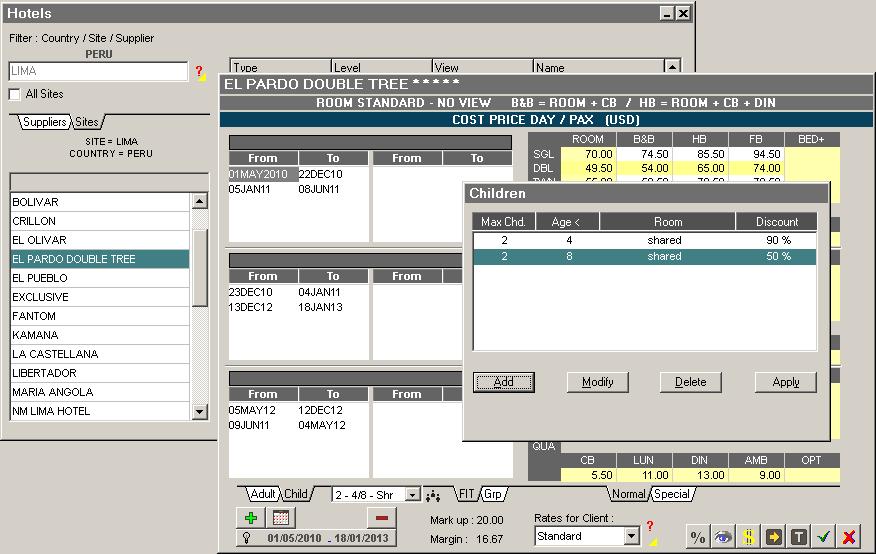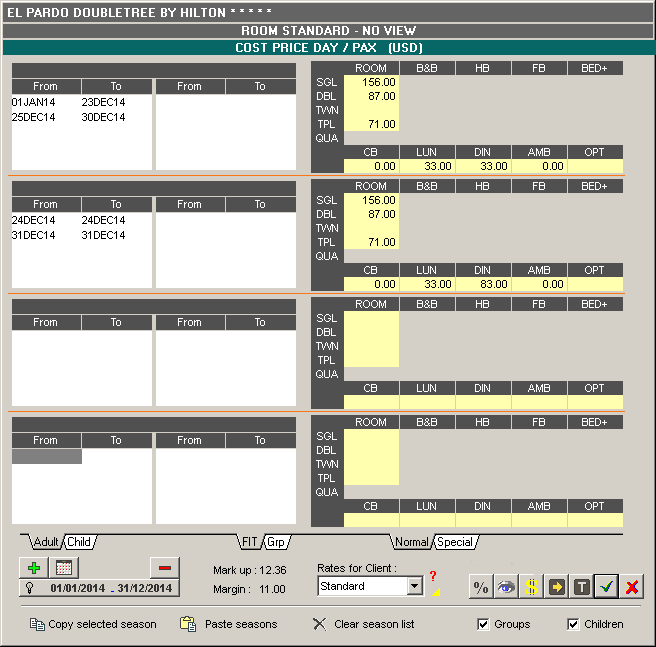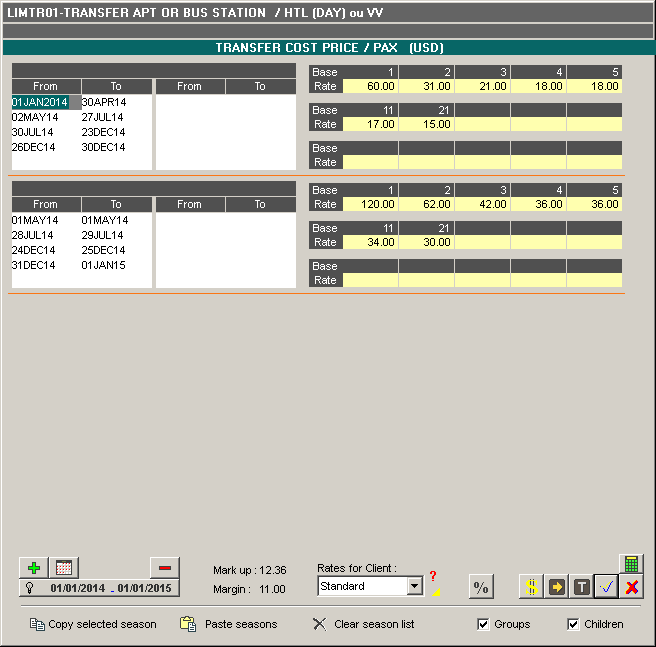"You have the bricks, Odyssey builds the wall"
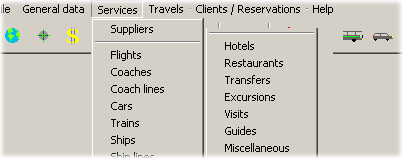
1.![]() Enter or import your data
Enter or import your data
Odyssey lets you manage 16 different types of services, like hotels, restaurants, visits and flights... They all share an easy to use interface, in which you can :
• Enter services data : [snapshot]
• Link the service to a site (to be chosen among the 170,000 provided with the system, or the ones that you can define yourselves).
• Describe the service, either as a private comment or as a footnote that will get printed on the travellers' finalized file.
• Attach photos, to be sent to your clients.
2.![]() Fine tune rates
Fine tune rates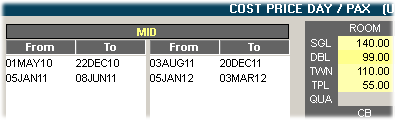
![]() • Each service supports up to 20 rate seasons, themselves made up of up to 10 periods. Each season will have a specific set of prices, depending on the nature of the service: Hotel [snapshot], Transfers [snapshot], visits, etc...
• Each service supports up to 20 rate seasons, themselves made up of up to 10 periods. Each season will have a specific set of prices, depending on the nature of the service: Hotel [snapshot], Transfers [snapshot], visits, etc...
• These prices will apply to Fit's, groups, age ranges for children, or even a combination of both.
• Rates can be either generic or specific to a given clien.
• And finally they can also change according to who you buy them for.

3.![]() Define segments
Define segments
"Segments" are recurrent chunks of travel that will be used by the engine to build up your whole products catalogue.
• They can be drawn by using the interactive map : [snapshot]
• Or by selecting a list of sites in their own screen : [snapshot]
• Each day can have a full description.
• And if you wish to give some leeway to your clients, these services can be marked as optional, or offer a list of alternatives.
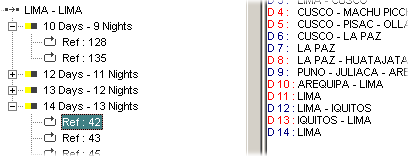
4.![]() Set up the builder
Set up the builder
Segments start at a given site and end at another ; this powerful truism enables the engine to build up logical sequences of segments, of any duration. Depending on the number of segments and the maximum duration, the end result can be huge indeed. Some ways to get more precise products :
• Themes can be used to categorize segments, so that they will not be combined with others : [snapshot]
• To avoid redundancy, it is possible to prevent the use of a specific segment with another, by means of a compatibility list : [snapshot]
• Tour operators can also define additional overseas segments that will obey different building rules.
5.![]() Manage clients
Manage clients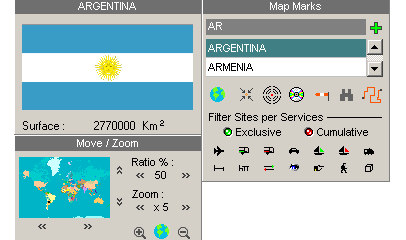
The system also allows "client by client rates management", or the application
of a global policy.
6.![]() Publish
Publish
The system is in charge of publishing your final products. Publication is possible in any currency, according to the parities you define : [snapshot]
All the previous versions of the final products are archived, and all query refer to a particuliar version number.
7.![]() Receive the requests
Receive the requests
Once the system is fully parameterized, it will automatically answer incoming queries, and wait for reservation requests : [snapshot]
8.![]() Accept reservations
Accept reservations
You can then review the prices computed by Odyssey Query Expert, check for availability, and accept or reject the request.